Frequently asked
questions
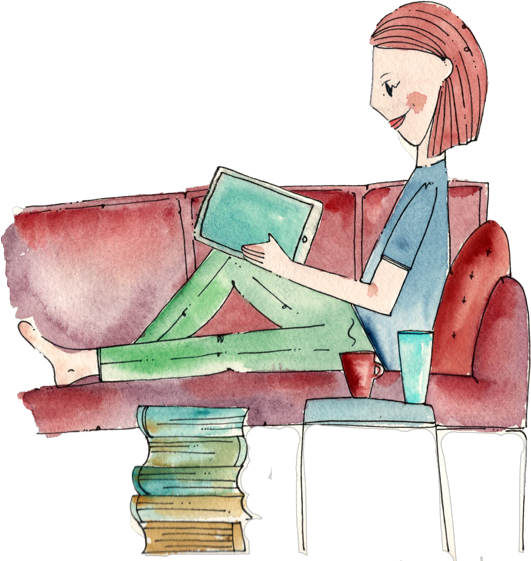
Prior to the purchase
How long does the course take?
Is it possible to purchase a chapter of the course separately?
Is it possible to issue an invoice for the language course?
Yes. If needed, we can issue a tailor-made invoice and send it to you by mail. Make sure to contact us via mail.
What device is the online course going to work on?
Online language courses work on computers with the following browsers: Google Chrome, Mozilla Firefox, Opera, Safari, and MS Edge. We recommend regularly updating the browsers to the newest version. It is also necessary for javascript and cookies to be allowed in the browser. Mobile devices such as tablets and smartphones are supported by the Android and iOS operating systems. You can download our app for free in Google Play or the App Store under the name EasyLingo: Learn Languages Easily. The app is compatible with Android version 5.0 and newer, iOS version 11 and newer. We recommend trying out our free sample lesson.
After the purchase
I forgot my password, what should i do?
In case you forget your password, it is possible to generate a new one. Go to our website, click on the “LOG IN” button and then on “Forgot password.” Fill in your email address, we will send you an email with a 4-digit code to reset your password with.
I can’t log in to my course, what’s the problem?
The problem might have something to do with your email address. What often happens is that students fill in the wrong address when making an order, they forget a letter or add the wrong domain and then they have trouble logging in. In such cases, contact support. They will help you correct the mistake and adjust the email address.
How automatically payments work?
The monthly subscription is paid automatically each time. That means you’re not notified before the payment is made. You can see the payment date in your student account and in the “My Subscription” section. Be aware if you don’t cancel your subscription before the payment date, it will come through automatically, prolonging your access by one month.
How does the one-time payment in semi-annual and annual subscriptions work?
The semi-annual and annual subscription is a one-time deal and payment, which means that you must make a new purchase within 6 or 12 months time if you want to prolong the subscription.
I want to cancel my subscription. how should i proceed?
Should you want to cancel your subscription, You can unsubscribe by email, write to us at info@easylingo.com and we will cancel the subscription for you.
I just started the subscription and i don't like it. do you offer a money back guarantee?
Yes, we offer a 14-Day Money-Back Guarantee. It is our way of ensuring your complete satisfaction with our products. If you are not satisfied with the product, then let us know at info@easylingo.com within 14 calendar days of purchase, and we will give you a full refund.